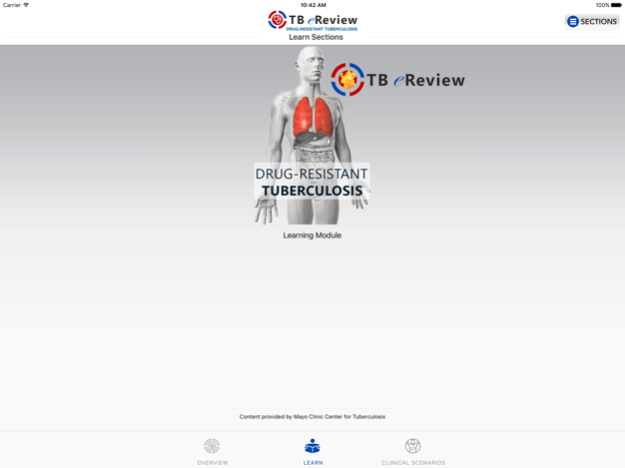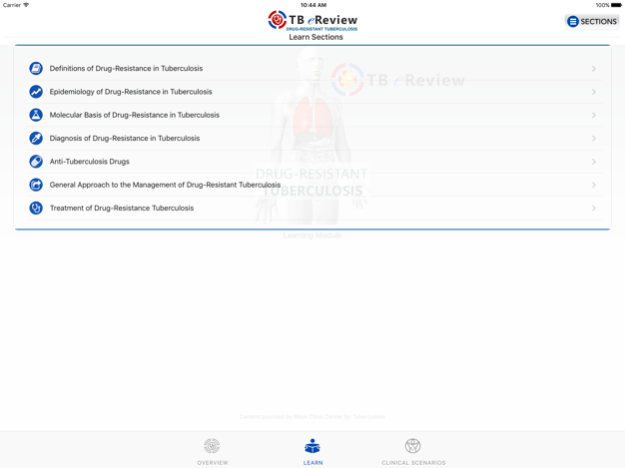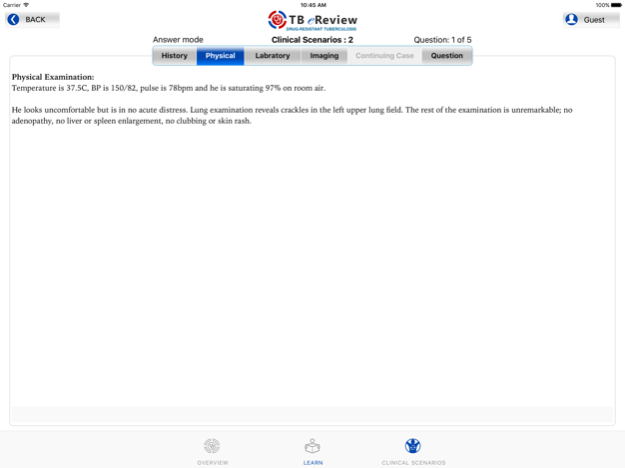TB eReview: DRTB 1.5
Continue to app
Free Version
Publisher Description
DRTB App is a learning tool designed to help to effectively diagnose, treat and manage Tuberculosis (TB). DRTB is designed for medical professionals and students.
TB eReview: DRTB is an app designed to stimulate effective learning in the diagnosis and management of drug-resistant tuberculosis.
The primary objective is to groom clinicians to recognize diagnosis and treat drug-resistant tuberculosis, including presentation and diagnosis as well as its treatment and management of its most common complications.
Specific topics addressed through this format of education include factors associated with drug resistance; clues in the medical history; diagnosis of drug-resistance both by conventional and molecular methods; selection of drugs for treatment of various degrees of drug resistant TB – mono, dual, multi-drug, and XDR; monitoring of patients on treatment for drug-resistant TB; and recognition of drug adverse events as well as drug interactions.
The interactive TB eReview DRTB app has 2 components or modes:
a. LEARN: These are didactic modules based on prevalent national or consensus guidelines for the topic at hand. General approaches to managing clinical conditions and situations are presented in a modular, learner-friendly format. Where appropriate, images, tables, and algorithms are included to further enhance the presentation.
b. Clinical Scenarios: This component contains the clinical cases, whereby clinicians navigate through clinical sequences and problem-based scenarios, ranging from evaluation and diagnosis to treatment and follow up monitoring. The primary objective of this component is to enable clinicians hone their clinical decision-making skills and acquire mastery of the subject matter in a non-threatening environment.
---
Legal Disclaimer: This application provides the information content on an 'as is' and 'as available' basis. No warranty is expressed or implied that the contents of this application are fully accurate or up-to-date. In no event shall the creator of this application or the content provider will be liable in any manner for any direct, incidental, consequential, indirect or punitive damages arising out of your access, use or inability to use this application, or any errors or omissions in the information on this application. The creator of TB eReview: DRTB reserves the right at any time and from time to time to add, change, modify, update, or discontinue, temporarily or permanently, this application (or any part thereof) with or without notice. The creator of this application shall not be liable to direct users or to any third party for any addition, modification, suspension or discontinuance of this application.
Aug 7, 2017
Version 1.5
This app has been updated by Apple to display the Apple Watch app icon.
Includes learning content revision and updates.
About TB eReview: DRTB
TB eReview: DRTB is a free app for iOS published in the Health & Nutrition list of apps, part of Home & Hobby.
The company that develops TB eReview: DRTB is GISVCS. The latest version released by its developer is 1.5.
To install TB eReview: DRTB on your iOS device, just click the green Continue To App button above to start the installation process. The app is listed on our website since 2017-08-07 and was downloaded 3 times. We have already checked if the download link is safe, however for your own protection we recommend that you scan the downloaded app with your antivirus. Your antivirus may detect the TB eReview: DRTB as malware if the download link is broken.
How to install TB eReview: DRTB on your iOS device:
- Click on the Continue To App button on our website. This will redirect you to the App Store.
- Once the TB eReview: DRTB is shown in the iTunes listing of your iOS device, you can start its download and installation. Tap on the GET button to the right of the app to start downloading it.
- If you are not logged-in the iOS appstore app, you'll be prompted for your your Apple ID and/or password.
- After TB eReview: DRTB is downloaded, you'll see an INSTALL button to the right. Tap on it to start the actual installation of the iOS app.
- Once installation is finished you can tap on the OPEN button to start it. Its icon will also be added to your device home screen.